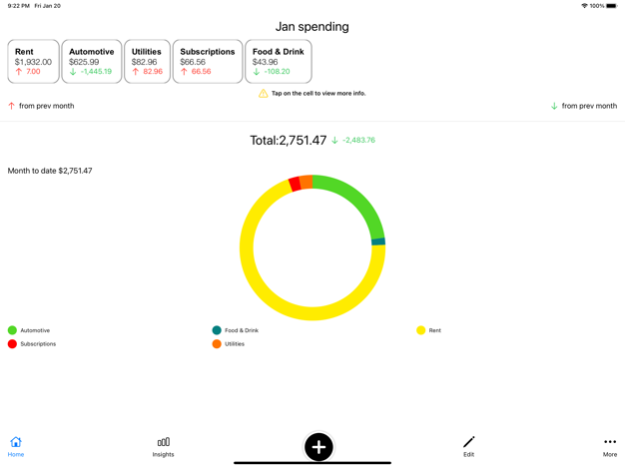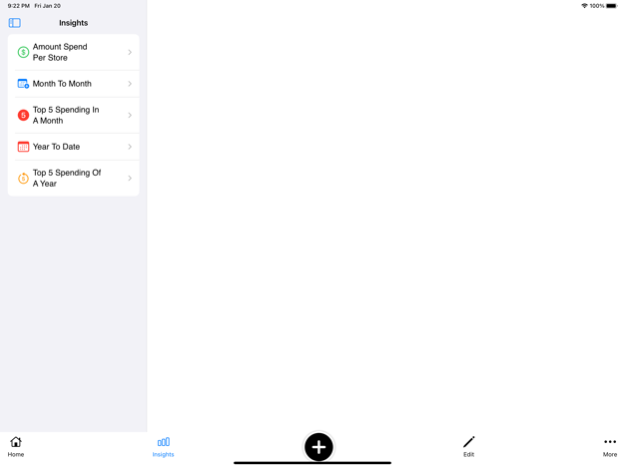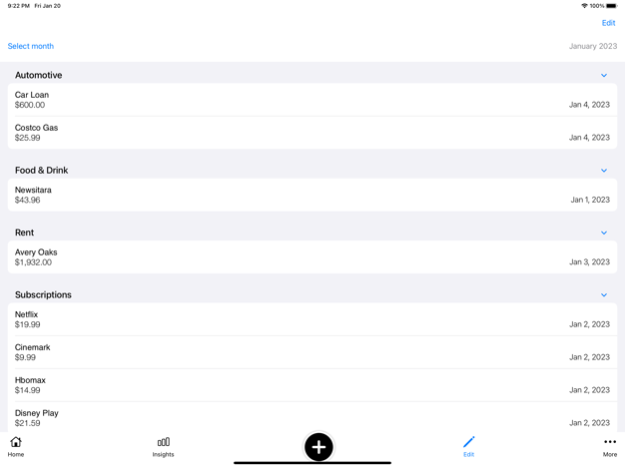Spending Insights 1.5.1
Continue to app
Free Version
Publisher Description
Spending Insights is the best intuitive personal Finance App for FREE with NO ADS. You can simply add your spendings by simply importing your bank transaction files(CSV)
Spending Insights is the best intuitive personal Finance App for FREE with NO ADS.
If you're someone who's curious to know how much you have spend over the year(s) and want to have meaningful insights over your spendings by simply importing your bank transaction files(CSV) or by manually adding it then, SpendingInsights app is for you.
One of the ways to SAVE MONEY is to tracking your spending so that you will able to stick to a budget.
*** Features ***
------------------
***Simple and intuitive user interface***
- helps you track your spending quickly and easily
- easy visualization of where your money goes
***Security***
- app is FaceId/TouchID protected [not enabled by default]
***Log Expense***
- easy and quick spending entry
- import transactions from your bank statement in CSV [Comma Separated File].
- edit spendings anytime
- export all your spendings.
***Categories***
- add spending categories
- view spending grouped by category
***Reports***
- beautiful and interactive charts
- provide insights based on category, per month, per year and per store.
All the spendings you log in the app are stored locally and all the aggregations are performed locally.
Apr 24, 2024
Version 1.5.1
Bug fixes.
About Spending Insights
Spending Insights is a free app for iOS published in the Accounting & Finance list of apps, part of Business.
The company that develops Spending Insights is Ravichaitanya Mukkavilli. The latest version released by its developer is 1.5.1.
To install Spending Insights on your iOS device, just click the green Continue To App button above to start the installation process. The app is listed on our website since 2024-04-24 and was downloaded 0 times. We have already checked if the download link is safe, however for your own protection we recommend that you scan the downloaded app with your antivirus. Your antivirus may detect the Spending Insights as malware if the download link is broken.
How to install Spending Insights on your iOS device:
- Click on the Continue To App button on our website. This will redirect you to the App Store.
- Once the Spending Insights is shown in the iTunes listing of your iOS device, you can start its download and installation. Tap on the GET button to the right of the app to start downloading it.
- If you are not logged-in the iOS appstore app, you'll be prompted for your your Apple ID and/or password.
- After Spending Insights is downloaded, you'll see an INSTALL button to the right. Tap on it to start the actual installation of the iOS app.
- Once installation is finished you can tap on the OPEN button to start it. Its icon will also be added to your device home screen.